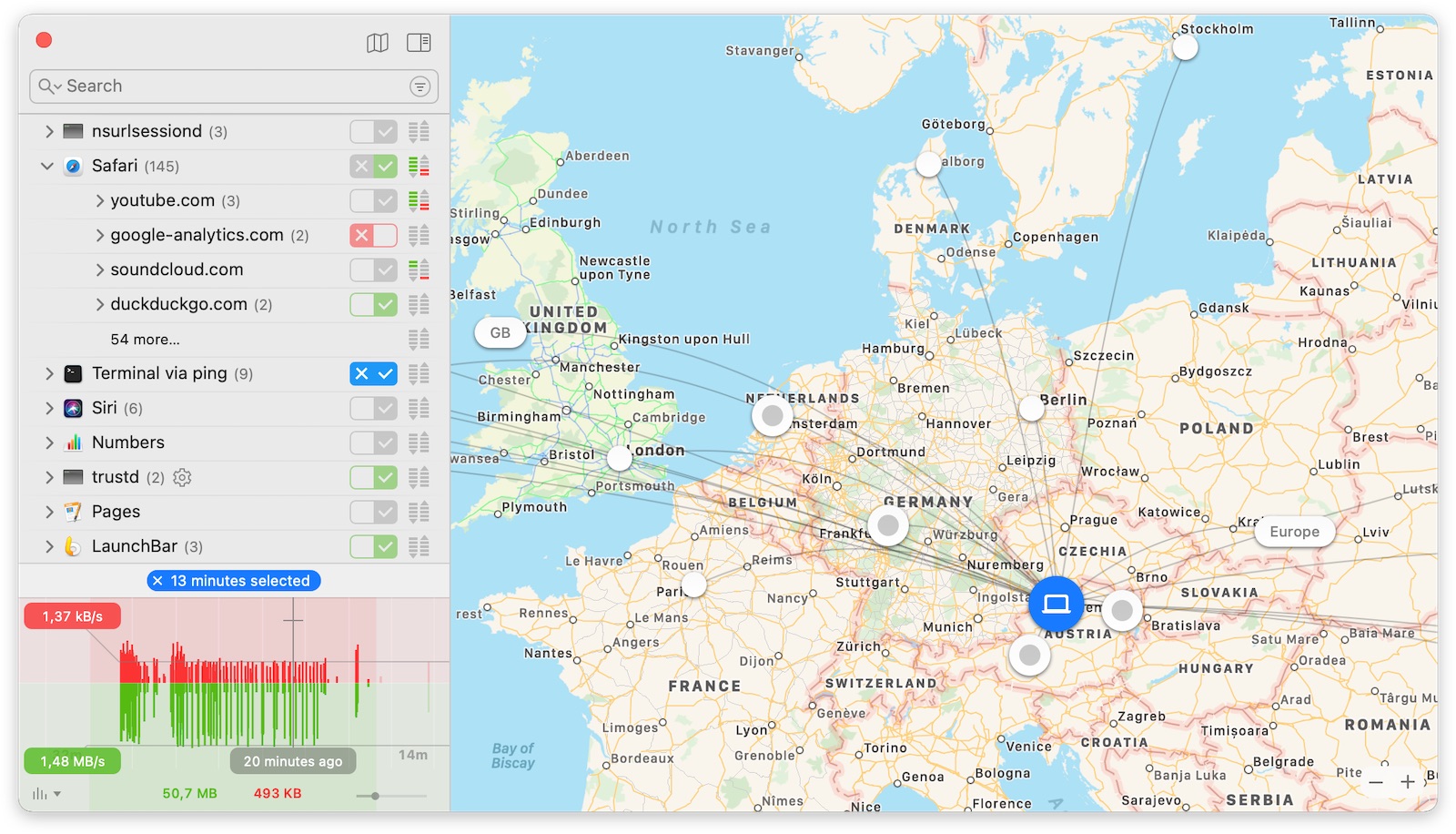Austrian developer Objective Development today announced the release of
Little Snitch 5, a major new version of its popular network monitoring utility on the Mac. Whenever an app attempts to connect to a server on the internet, Little Snitch shows a connection alert, allowing you to decide whether to allow or deny the connection.
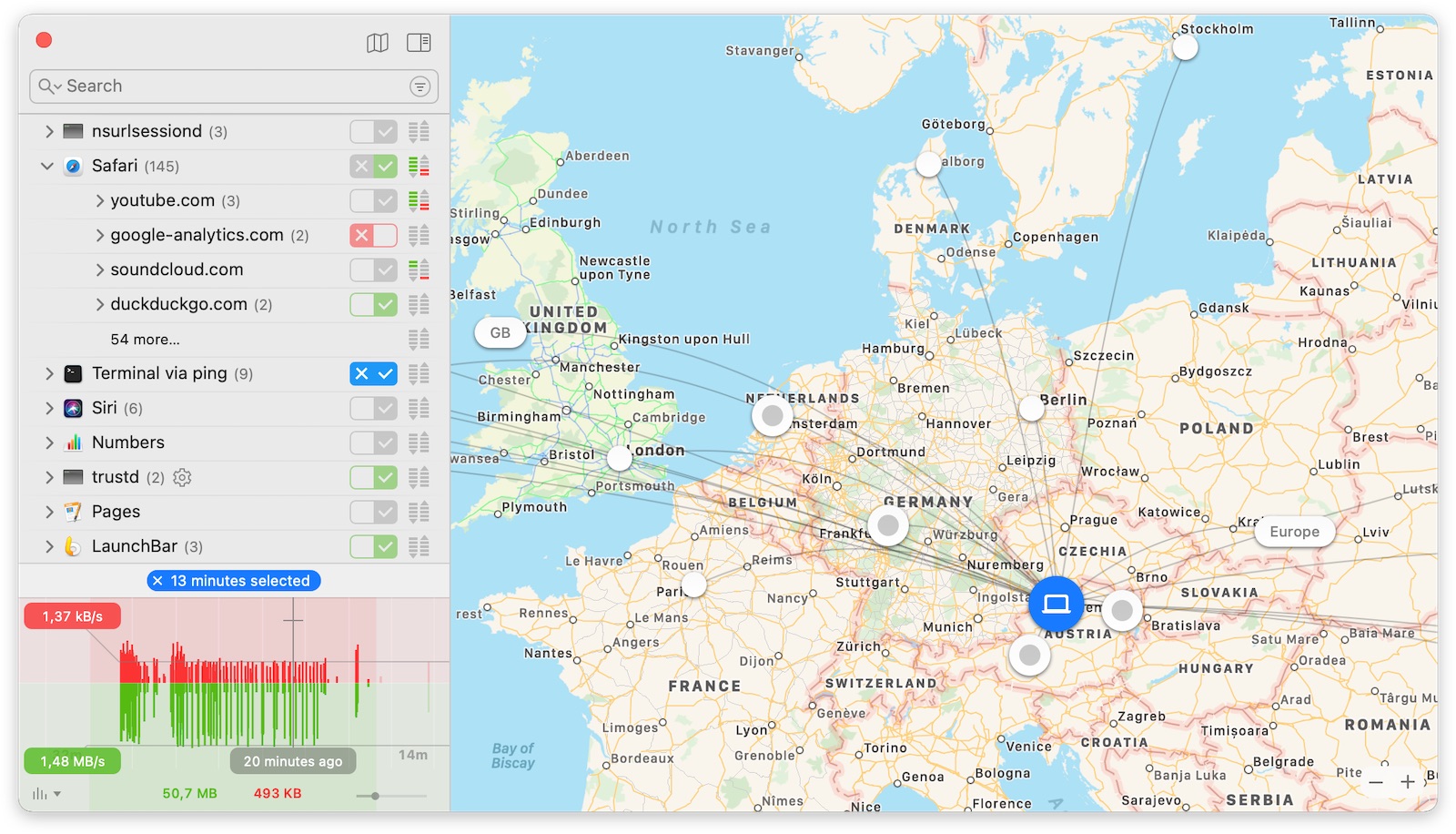
The headline new feature of Little Snitch 5 is integration of new network filter technologies introduced in macOS Big Sur. Objective Development says the app's underlying engine was rebuilt to replace the previous kernel extension-based approach, which is
no longer supported by macOS. The app has also been redesigned for macOS Big Sur.
Little Snitch 5 now captures connection information in the background. The app no longer requires the Network Monitor application to be running in order to collect this information, resulting in reduced memory and CPU consumption. The new monitoring system is now capable of holding traffic information from up to one year ago, versus one hour previously.
System administrators now have the ability to configure settings via a command line interface, making Little Snitch scriptable for the first time. This interface provides both historical and real-time log data of all network connections.
The app has also moved to drag-and-drop installation, meaning that restarting is no longer necessary for installation or updates.
Little Snitch 5 is
available now on Objective Development's website for $45 per individual license. Existing customers who purchased Little Snitch 4 after November 1, 2019 can upgrade to Little Snitch 5 for free. Customers who purchased Little Snitch 4 prior to November 1, 2019 are able to purchase Little Snitch 5 for a reduced price of $25.
Little Snitch 5 requires macOS Big Sur. Users still running macOS Catalina or older can still purchase and run Little Snitch 4, which includes a free update to Little Snitch 5, giving users the freedom to choose when to upgrade.
This article, "
Little Snitch 5 Released for macOS Big Sur With New Design, Improved Network Traffic Monitoring, and More" first appeared on
MacRumors.com
Discuss this article in our forums

Source: Mac Rumors